Excel VBA Programming For Dummies, 3rd Edition by John Walkenbach
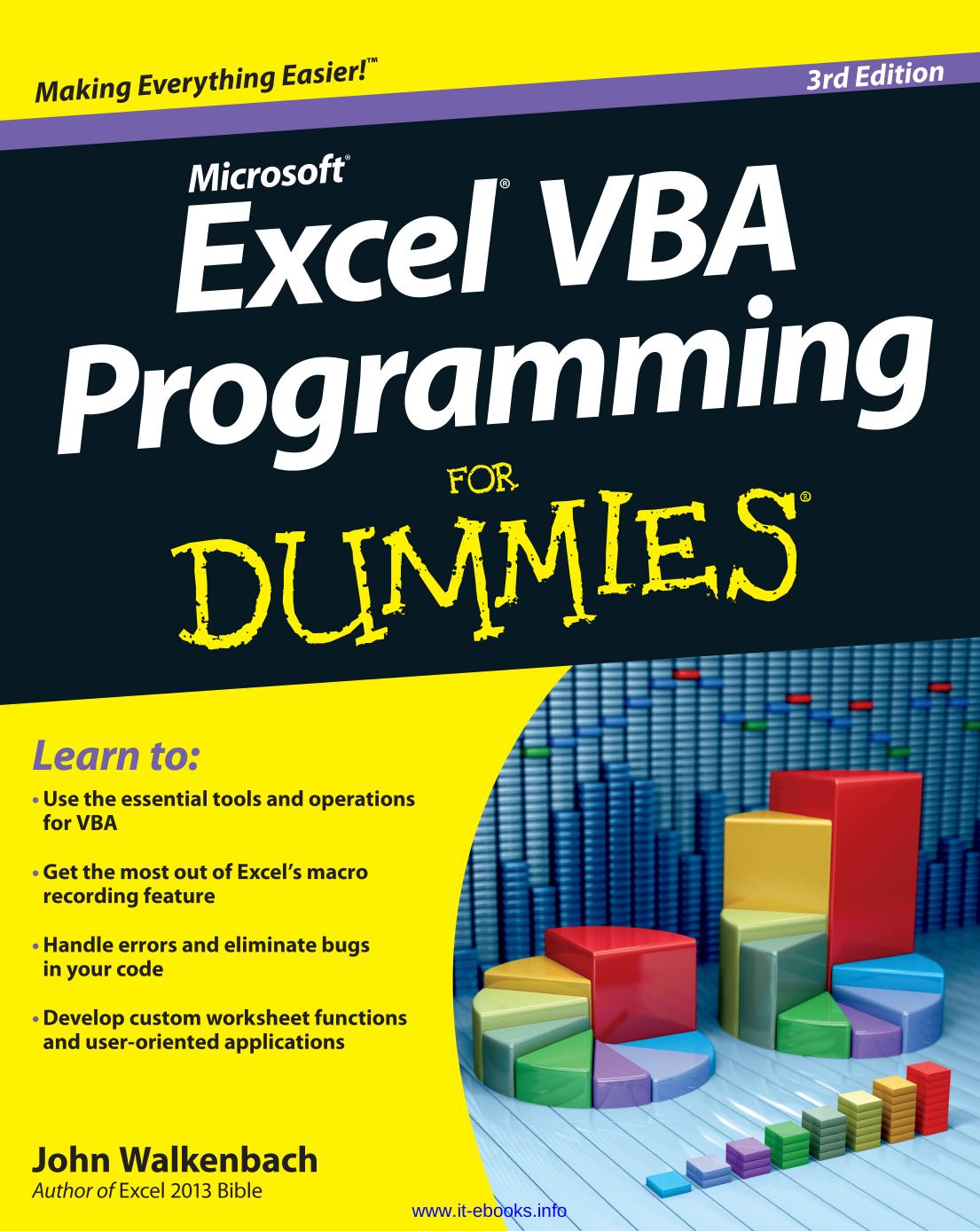
Author:John Walkenbach
Language: eng
Format: epub, pdf
Publisher: John Wiley and Sons, Inc.
Published: 2013-01-30T16:00:00+00:00
Figure 11-5: When a chart sheet is activated, the user sees a message like this.
A workbook that contains this code is available at this book’s website.
Dim OldSheet As Object
Private Sub Workbook_SheetDeactivate(ByVal Sh As Object)
Set OldSheet = Sh
End Sub
Private Sub Workbook_SheetActivate(ByVal Sh As Object)
Dim Msg As String
If TypeName(Sh) = "Chart" Then
Msg = "This chart contains "
Msg = Msg & ActiveChart.SeriesCollection(1).Points.Count
Msg = Msg & " data points." & vbNewLine
Msg = Msg & "Click OK to return to " & OldSheet.Name
MsgBox Msg
OldSheet.Activate
End If
End Sub
Workbook activation events
Excel also recognizes the event that occurs when you activate or deactivate a particular workbook. The following code, which is contained in the Code window for the ThisWorkbook object, is executed whenever the workbook is activated. The procedure simply maximizes the workbook’s window.
Private Sub Workbook_Activate()
ActiveWindow.WindowState = xlMaximized
End Sub
An example of Workbook_Deactivate code appears next. This procedure is executed when a workbook is deactivated. This procedure copies the selected range whenever the workbook is deactivated. It might be useful if you’re copying data from lots of different areas and pasting them to a different workbook. When this event-procedure is in place, you can select the range to be copied, activate the other workbook, select the destination, and press Ctrl+V (or Enter) to paste the copied data.
Private Sub Workbook_Deactivate()
ThisWorkbook.Windows(1).RangeSelection.Copy
End Sub
Simple as it is, this procedure required some experimentation before I got it to work correctly. First I tried this:
Selection.Copy
This statement didn’t work as I had intended. It copied the range from the second workbook (the one I activated after deactivating the first workbook). That’s because the second workbook became the active workbook after the deactivation event occurred.
This statement didn’t work either. In fact, it gave me a runtime error:
ThisWorkbook.ActiveSheet.Selection.Copy
I eventually remembered the RangeSelection property of a Window object, and that one did the trick.
Other Worksheet-Related Events
In the preceding section, I present examples for worksheet activation and deactivation events. In this section, I discuss three additional events that occur in worksheets: double-clicking a cell, right-clicking a cell, and changing a cell.
The BeforeDoubleClick event
You can set up a VBA procedure to be executed when the user double-clicks a cell. In the following example (which is stored in the Code window for a Sheet object), double-clicking a cell in that sheet makes the cell bold (if it’s not bold) or not bold (if it is bold):
Private Sub Worksheet_BeforeDoubleClick _
(ByVal Target As Excel.Range, Cancel As Boolean)
Target.Font.Bold = Not Target.Font.Bold
Cancel = True
End Sub
The Worksheet_BeforeDoubleClick procedure has two arguments: Target and Cancel. Target represents the cell (a Range object) that was double-clicked. If Cancel is set to True, the default double-click action doesn’t occur.
The default action for double-clicking a cell is to put Excel into cell edit mode. I didn’t want that to happen, so I set Cancel to True.
The BeforeRightClick event
The BeforeRightClick event is similar to the BeforeDoubleClick event, except that it consists of right-clicking a cell. The following procedure checks to see whether the cell that was right-clicked contains a numeric value.
Download
Excel VBA Programming For Dummies, 3rd Edition by John Walkenbach.pdf
This site does not store any files on its server. We only index and link to content provided by other sites. Please contact the content providers to delete copyright contents if any and email us, we'll remove relevant links or contents immediately.
What's Done in Darkness by Kayla Perrin(26957)
The Ultimate Python Exercise Book: 700 Practical Exercises for Beginners with Quiz Questions by Copy(20854)
De Souza H. Master the Age of Artificial Intelligences. The Basic Guide...2024 by Unknown(20608)
D:\Jan\FTP\HOL\Work\Alien Breed - Tower Assault CD32 Alien Breed II - The Horror Continues Manual 1.jpg by PDFCreator(20535)
The Fifty Shades Trilogy & Grey by E L James(19454)
Shot Through the Heart: DI Grace Fisher 2 by Isabelle Grey(19377)
Shot Through the Heart by Mercy Celeste(19236)
Wolf & Parchment: New Theory Spice & Wolf, Vol. 10 by Isuna Hasekura and Jyuu Ayakura(17384)
Python GUI Applications using PyQt5 : The hands-on guide to build apps with Python by Verdugo Leire(17352)
Peren F. Statistics for Business and Economics...Essential Formulas 3ed 2025 by Unknown(17179)
Wolf & Parchment: New Theory Spice & Wolf, Vol. 03 by Isuna Hasekura and Jyuu Ayakura & Jyuu Ayakura(17094)
Wolf & Parchment: New Theory Spice & Wolf, Vol. 01 by Isuna Hasekura and Jyuu Ayakura & Jyuu Ayakura(16710)
The Subtle Art of Not Giving a F*ck by Mark Manson(14825)
The 3rd Cycle of the Betrayed Series Collection: Extremely Controversial Historical Thrillers (Betrayed Series Boxed set) by McCray Carolyn(14440)
Stepbrother Stories 2 - 21 Taboo Story Collection (Brother Sister Stepbrother Stepsister Taboo Pseudo Incest Family Virgin Creampie Pregnant Forced Pregnancy Breeding) by Roxi Harding(14211)
Cozy crochet hats: 7 Stylish and Beginner-Friendly Patterns from Baby Beanies to Trendy Bucket Hats by Vanilla Lazy(13495)
Scorched Earth by Nick Kyme(13092)
Reichel W. Numerical methods for Electrical Engineering, Meteorology,...2022 by Unknown(12975)
Drei Generationen auf dem Jakobsweg by Stein Pia(11255)
